| .. | ||
| src | ||
| static | ||
| .gitignore | ||
| .prettierignore | ||
| eslintignore | ||
| package.json | ||
| README.md | ||
| svelte.config.js | ||
| tsconfig.json | ||
| vite.config.js | ||
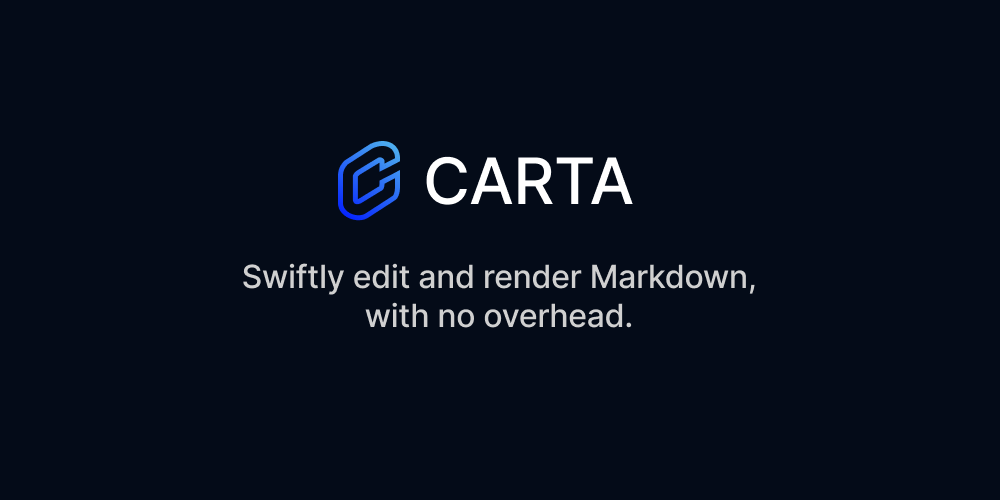
Carta
Swiftly edit and render Markdown, with no overhead.
Introduction
Carta is a lightweight, fast and extensible Svelte Markdown editor and viewer, based on Marked. Check out the demo to see it in action. Differently from most editors, Carta includes neither ProseMirror nor CodeMirror, allowing for an extremely small bundle size and fast loading time.
Features
- Keyboard shortcuts (extensible);
- Toolbar (extensible);
- Markdown syntax highlighting;
- Scroll sync;
- SSR compatible;
- Katex support (plugin);
- Slash commands (plugin);
- Emojis, with included search (plugin);
- Tikz support(plugin);
- Attachment support(plugin);
- Code blocks syntax highlighting (plugin).
Getting started
Warning
Sanitization is not dealt with by Carta. You need to provide a
sanitizerin the options. Common sanitizers are isomorphic-dompurify (suggested) and sanitize-html.
Basic configuration
<script lang="ts">
import { Carta, CartaEditor } from 'carta-md';
// Component default theme
import 'carta-md/default.css';
// Markdown input theme (Speed Highlight)
import 'carta-md/light.css';
const carta = new Carta({
// Remember to use a sanitizer to prevent XSS attacks
// sanitizer: mySanitizer
});
</script>
<CartaEditor {carta} />
<style>
/* Or in global stylesheet */
/* Set your custom monospace font */
:global(.carta-font-code) {
font-family: '...', monospace;
}
</style>
Documentation
For the full documentation, examples, guides and more checkout the website.
- Introduction
- Examples
- Getting Started
- Editing Styles
- Plugins:
- API:


