66 lines
2 KiB
Markdown
66 lines
2 KiB
Markdown
# Readability Addon for FreshRSS
|
|
|
|
This extension uses Readability or Mercury for fetching article content for selected feeds.
|
|
|
|
The Readbility API is offered by [phpdockerio's Docker image](https://hub.docker.com/r/phpdockerio/readability-js-server) and the Mercury API is offered by [wangqiru's Docker image](https://hub.docker.com/r/wangqiru/mercury-parser-api).
|
|
|
|
## Usage
|
|
|
|
Configure the hosts in the configuration section of the extension according to your config.
|
|
|
|
After ticking the feeds **YOU HAVE TO SCROLL DOWN AND HIT SUBMIT**.
|
|
|
|
In the following example the Readability host is configured according to the docker-compose.yml from this repo:
|
|
|
|
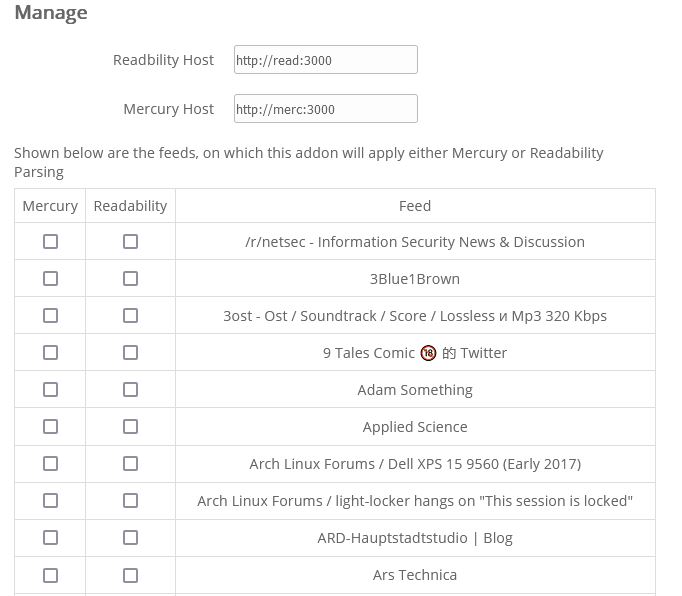
|
|
|
|
If both options are ticked, the Readability parser will be used.
|
|
|
|
## Setup
|
|
|
|
If you run FreshRSS from docker-compose, this is what you need to add to your config. Maybe have a look at the example `docker-compose.yml` file for complete reference.
|
|
|
|
```
|
|
read:
|
|
image: phpdockerio/readability-js-server
|
|
restart: always
|
|
|
|
merc:
|
|
image: wangqiru/mercury-parser-api
|
|
restart: always
|
|
```
|
|
|
|
Since both images offer their API on port 3000 and are only used locally, this reduced config suffices our purpose.
|
|
|
|
### Local Instance
|
|
|
|
If you run freshrss locally without docker, you can still use the docker images, but you'd have to forward the ports to you local host, so freshrss can access them:
|
|
|
|
```
|
|
services:
|
|
read:
|
|
image: phpdockerio/readability-js-server
|
|
restart: always
|
|
ports:
|
|
- 127.0.0.1:3000:3000
|
|
|
|
merc:
|
|
image: wangqiru/mercury-parser-api
|
|
restart: always
|
|
ports:
|
|
- 127.0.0.1:3001:3000
|
|
```
|
|
|
|
In that case your value for the *Readability Host* is `http://127.0.0.1:3000` and for the *Mercury Host* it'd be `http://127.0.0.1:3001`.
|
|
|
|
### Not docker ...
|
|
|
|
If you don't like containers at all, I can't help you.
|
|
|
|
## Notes
|
|
|
|
* On a few occasions the parsers crashed - resulting in freshrss responding slowly. But that happened two years ago, so it's probably fixed by now.
|
|
|
|
|
|
|
|
|